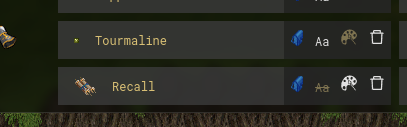Loot Agent
The loot agent automatically collects items from corpses based on a white-listed set of items you add.
INFO
Enable Modern Loot Gump in the Loot Agent options to use.
Options

Adding items
![]()
You can add items by clicking the above icon in the options. Or if you're using Grid Containers you can add them directly in the corpse window.
Grab bags
By default, your top-level backpack is used as the destination for all items. It's common to organise loot into separate bags for selling to vendors etc.
You can do this by replacing the destination bag on the right of the item in the options.
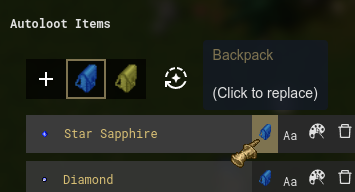
Item filtering
Sometimes items of the same type have differing names or hues, causing the Autoloot to skip over them. You can make the item filtering less strict by toggling the filters next to the item, namely:
- Ignore name
- Ignore hue